Online Safety
At Deansbrook Junior School, online safety is taught both in dedicated Computing lessons and is embedded into activities throughout the school year. The children are taught how to stay safe and behave appropriately online. Any incidents are recorded and dealt with in accordance with our Online Safety policy.
Of course, online safety is important both at school and at home. Our efforts to keep children safe online will only be successful if the message to children is consistent between school and home. The information on this page is provided in order to help parents ensure that children are safe online.
We hold an annual coffee morning where parents are invited to learn about and discuss current issues regarding online safety, including cyberbullying. Read the most recent presentation here:
Online Safety Coffee Morning Presentation 2019-20
Key message to parents:
Instead of discouraging internet use, it is essential to be realistic and accept that using the internet is part of modern life. Banning the internet or technology will often make a child less likely to report a problem. The important thing is to teach children to use the internet safely and sensibly.
Safer Searching
This search engine aims to provide a safer search environment for children:
Safesearch KidsGoogle also offers a safer search option for children searching the internet.
Find out how to change the settings
Image searching:
Parental controls
There is a range of ways to apply security settings at home: using your internet provider, devices, or directly on the platforms your children use. Use this excellent interactive guide to get step-by-step instructions on how to set controls in your home:
Internet Matters - Parental Controls
Security Settings on popular websites
The various websites below are the most popular but not exclusively the ones your child might visit. Read the advice on setting filters and staying safe. Please be aware that Facebook, Instagram and Snapchat all have minimum age requirements of 13, and Whatsapp 16.
YoutubeFortniteTikTokFacebookInstagramSnapchatRoblox
More useful links for parents
KidSMART - Offers activities for children and advice for parentsShare Aware - Read the NSPCC’s advice